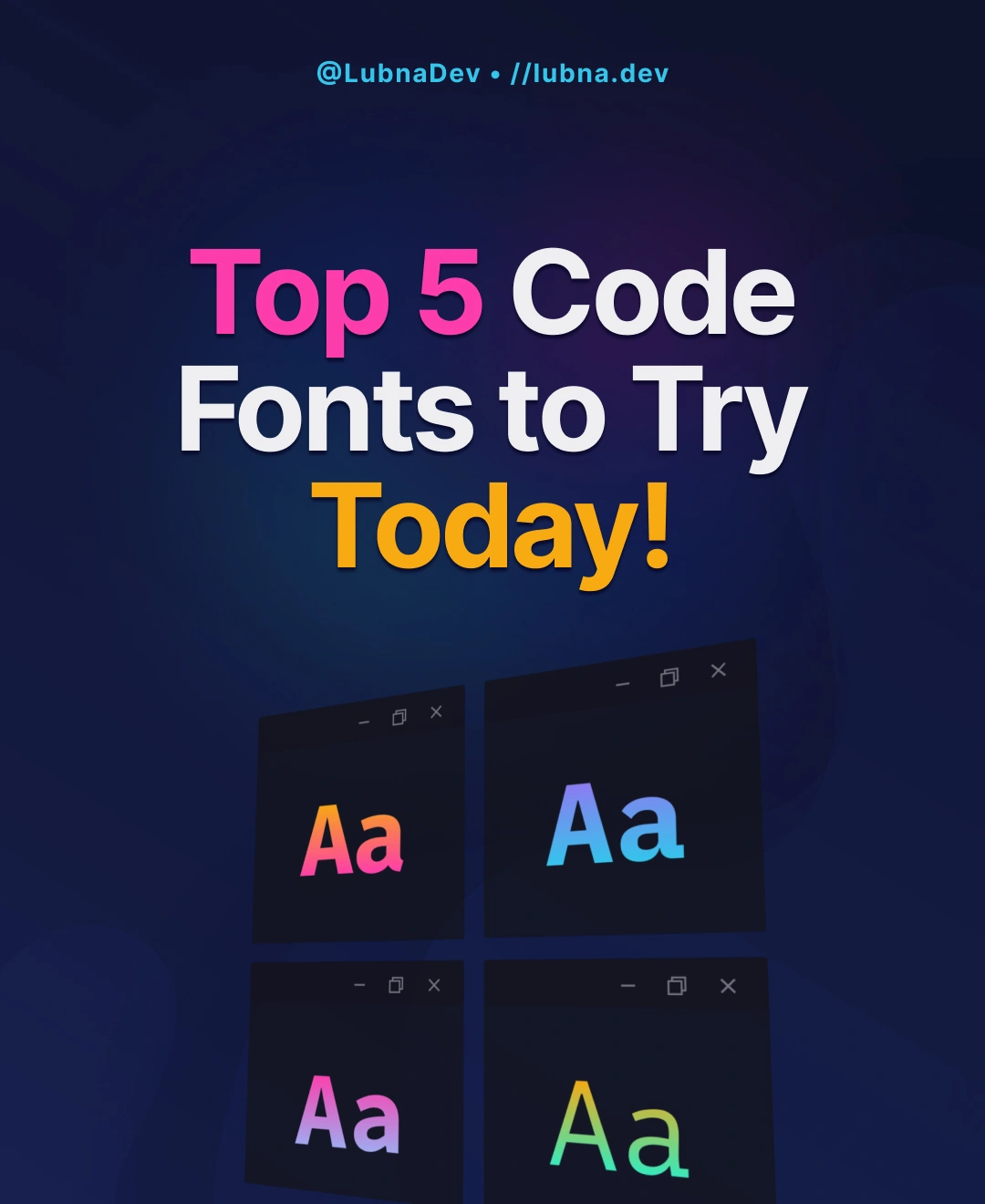

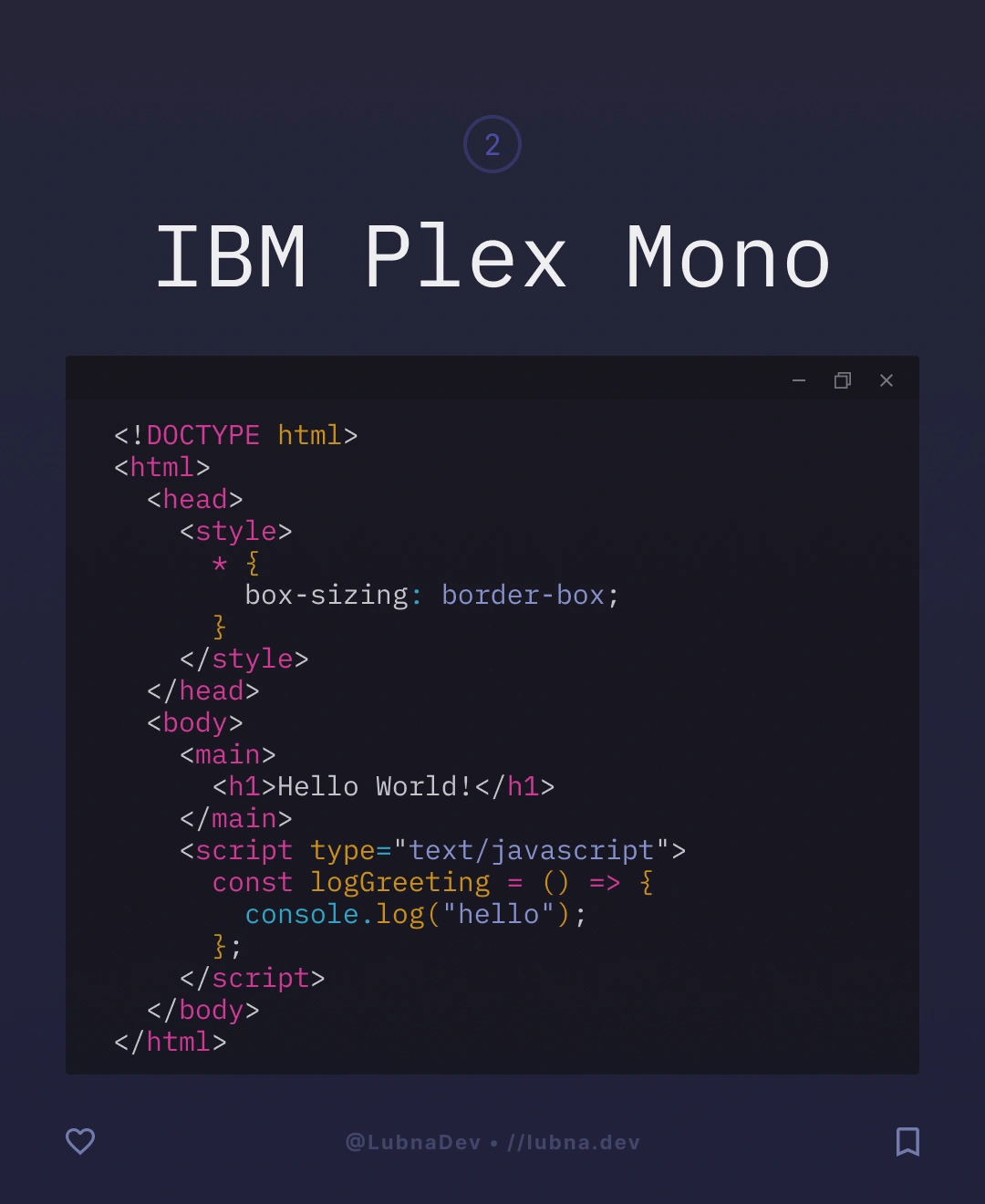
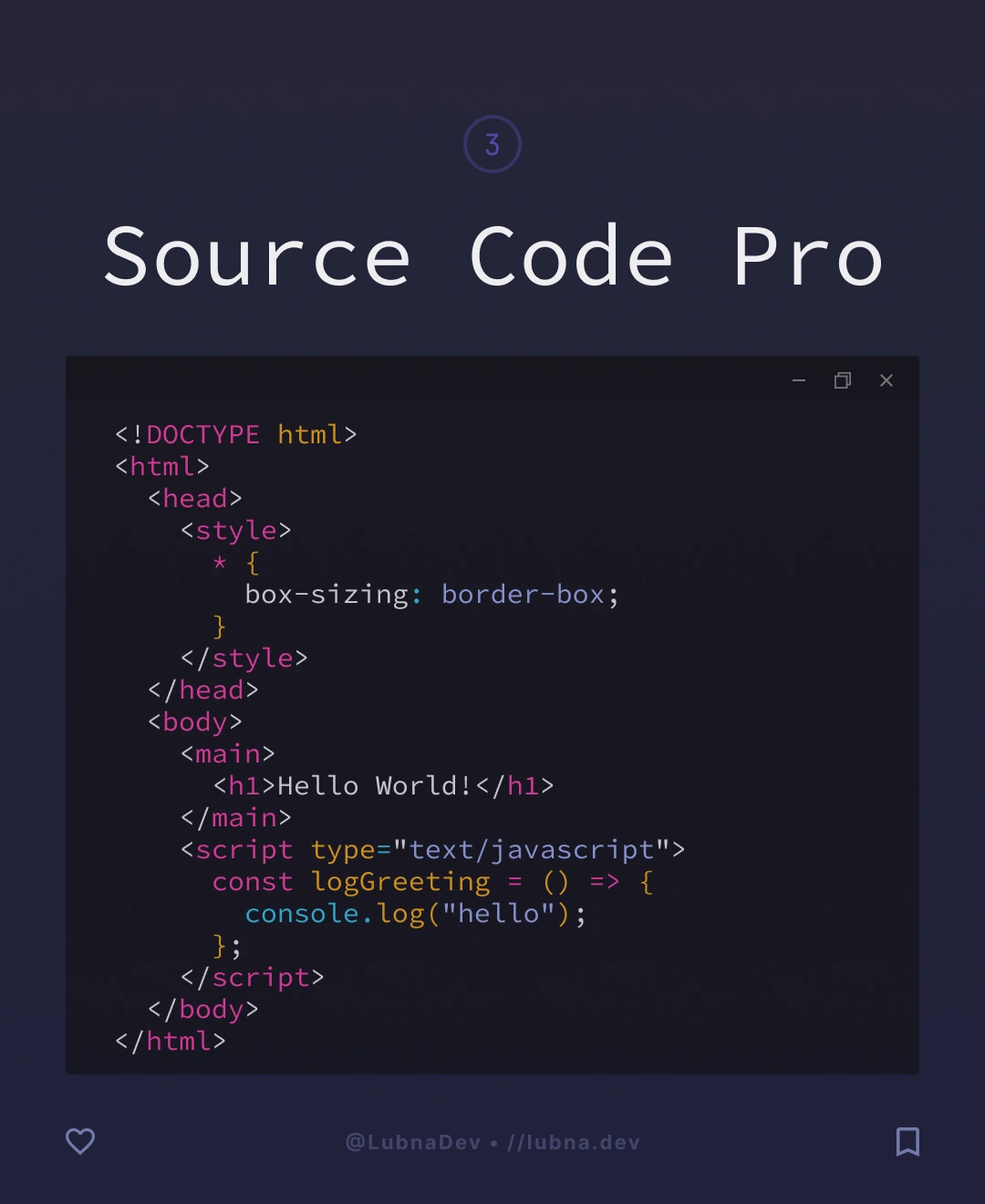
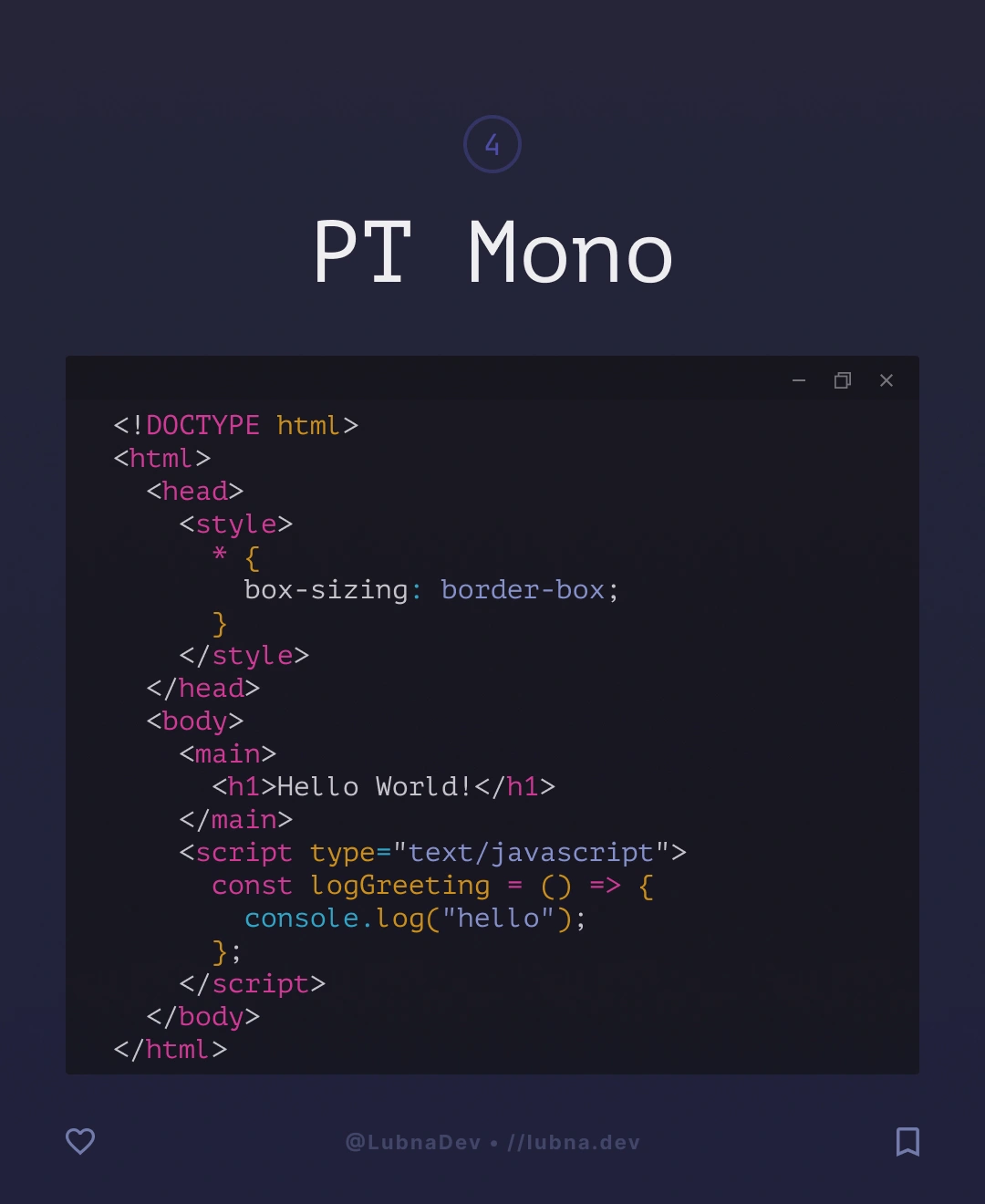
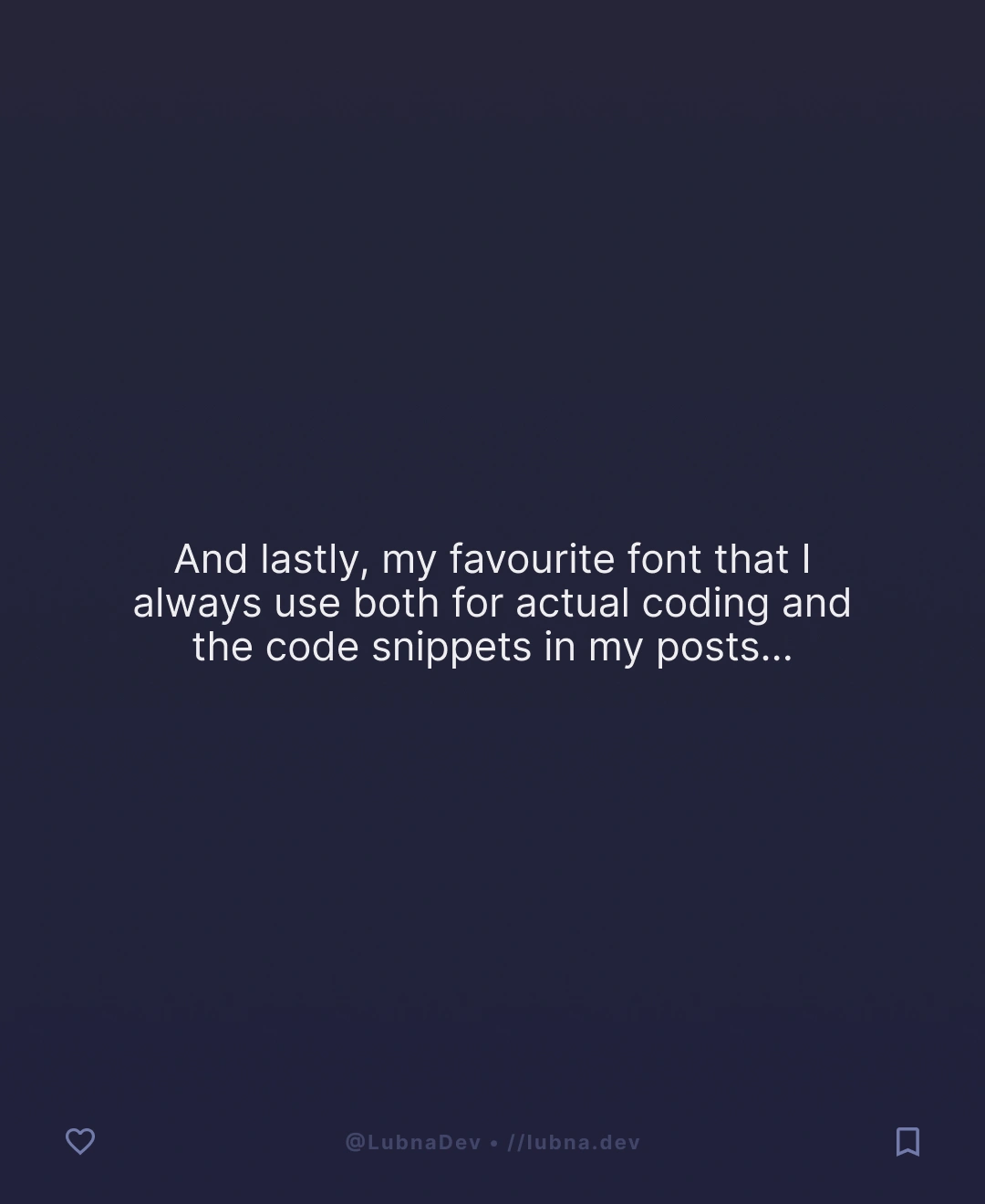
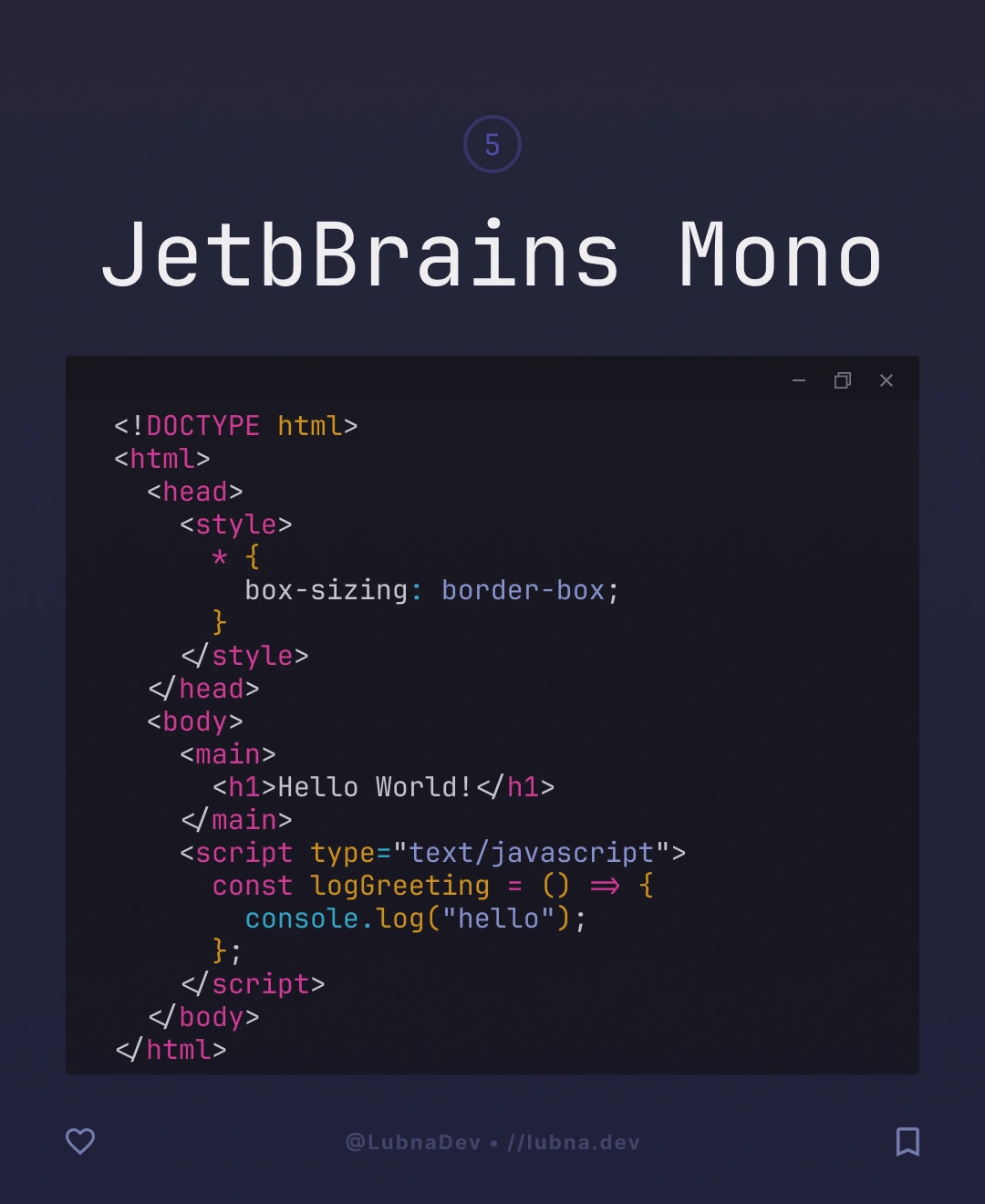
Top 5 Code Fonts to try today!
Discover 5 code fonts to try for customizing your editor and improving your coding experience.
Your coding font sets the scene for your project. Afterall, you will probably spend hours looking at it, so why not make it nice to look at?
Any time I have to setup VS code (or any code editor) from scratch the first thing I have to do is download my favourite theme, install my go to plugins, and configure my font.
Some people don’t even know you can change the font in VS code to truly customize your experience, and they are missing out.
But don’t worry, if you’ve only just found out you can add yet another customisation to your favourite IDE, I’ve got you covered.
Here are my top 5 options for you to try today. All these fonts are completely free and can be downloaded either on GitHub or Google fonts (just search for the name).
JetBrains Mono is one I have been using since they brought it out. I think it’s really easy to read but also slightly condensed so you can fit more text onto a line.